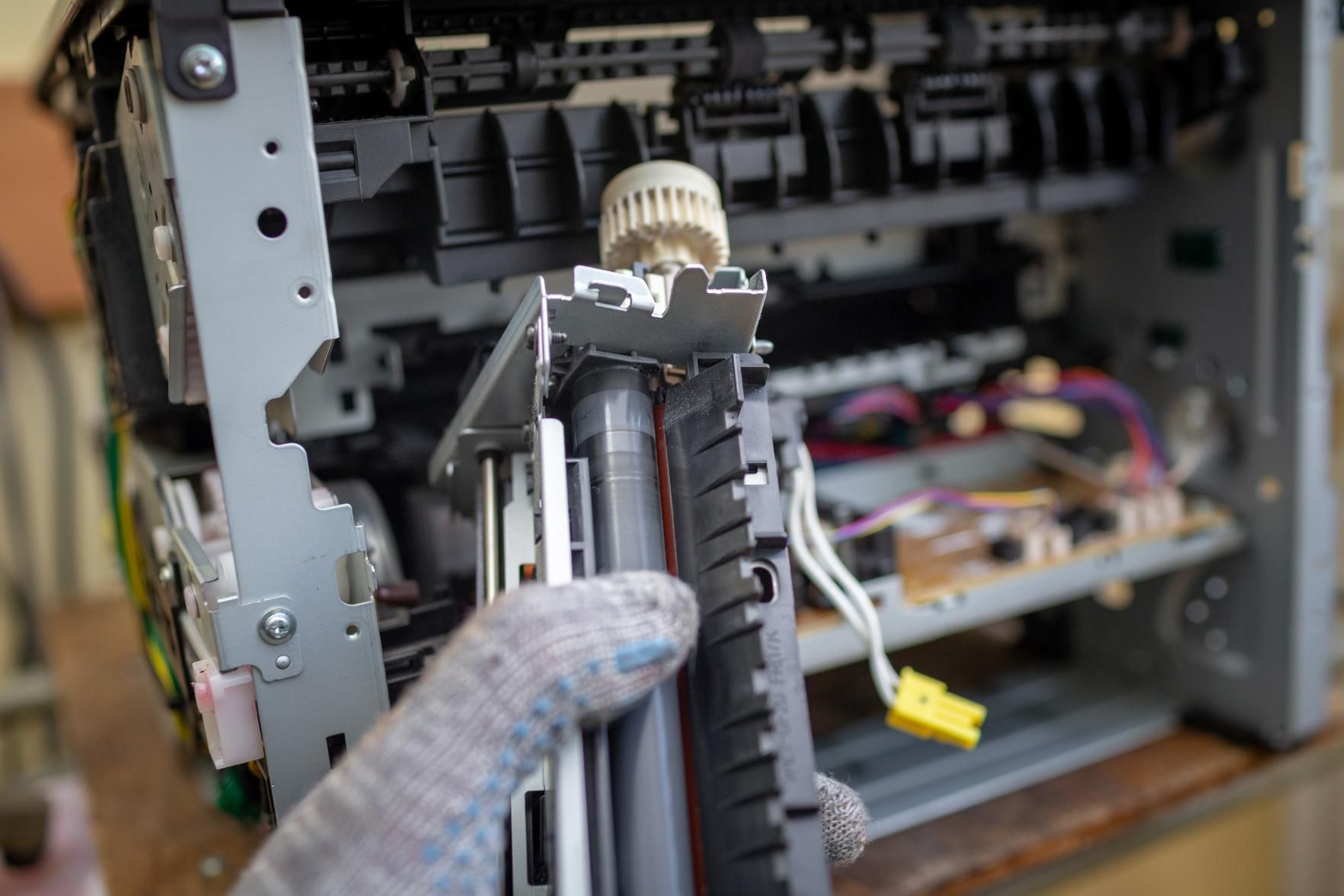Printer Repairs in Nabiac
- Small Call-out Fee
- Pick-up Ink/Toner from Forster or Courier Fee
- Bring Your Printer to Forster for Repairs
- Genuine & Premium Compatible Cartridges
- Expert Printer Support
Enquire With Us
Thank you for contacting Ink n' Toner Forster.
We will be in touch soon.
Oops, there was an error sending your message.
Please try again later.
Nabiac Printer Repairs, Service & Support
Let’s face it—printer problems never happen at a convenient time. That’s where we come in. At Ink n' Toner Forster, we’ve been helping people across Forster and the surrounding areas get their printers back in action without the stress. We believe printer repairs should be simple, honest and efficient. That’s why we take the time to properly assess the issue, explain what’s going on and offer practical solutions that suit your needs and your budget. We’ve helped businesses, parents, seniors and social clubs, who just want things to work simply.
We handle it all: paper jams, printer errors, connection problems, faded prints, Drums, Fusers, Transfer units, Waste units and printers that simply won’t turn on. Our printer repairs are carried out by experienced technicians who explain things in plain English.
We repair and service a wide range of models from all the major brands and carry parts for common issues so we can fix things on the spot whenever possible. Whether you’re a resident, a local business handling daily invoices, or a senior just wanting your printer to work when it should, we treat every job with the same care and attention. Our goal isn’t just to repair your printer—it’s to make sure you feel confident using it again.
Give us a call on 0430 205 520 and we’ll get it sorted.
Repairs, Support & Peace of Mind
Setting up a new printer or troubleshooting a stubborn one can be a real time-waster—especially if you’re not tech-savvy or just don’t have the patience for manuals and confusing error messages. That’s exactly why we offer hands-on printer services that go beyond the basics. At Ink n' Toner Forster, we help people across Forster and nearby areas get their printers running right.
We work with all major brands and models, whether you’ve got a home inkjet, a business laser printer.
Call us today on 0430 205 520 and we’ll sort it out for you, no stress.
Why is my printer printing blank pages?
Printers that print blank pages usually have issues related to the ink or toner, the printhead or the software settings. Common causes include dried-up ink cartridges, empty toner, clogged nozzles, incorrect paper size settings or a misconfigured print job. In some cases, reinstalling or updating the printer driver can resolve the issue, especially if the problem started after a system update. For inkjet printers, running a printhead cleaning cycle through the printer’s maintenance menu can help dislodge any dried ink. If the issue persists, a technician may need to clean the internal components or check for mechanical faults. Blank page issues are usually fixable and don’t always require replacement parts.
What should I do before getting my printer repaired?
Before taking your printer in for repair—or booking a technician—there are a few things you can do to help speed up the process:
- Note the error message (if any) showing on the screen.
- Record the printer make and model (usually on the front or bottom of the device).
- Check your ink or toner levels, as low supplies can sometimes trigger performance issues.
- Restart the printer and your computer, which can resolve minor connectivity or software problems.
- Try a different cable or Wi-Fi connection, if relevant.
Providing this information to the technician helps them diagnose the issue faster and arrive prepared with the necessary tools or parts.
What causes printers to stop working suddenly?
Printers may stop working suddenly due to a number of reasons, including:
- Firmware or software glitches
- Driver compatibility issues
- Power supply problems
- Network or connection failures
- Overheating or internal hardware errors
In many cases, a sudden shutdown or freezing is caused by a recent system update, power surge or ink cartridge error. Restarting the device, checking cables or rolling back recent changes may help. If these steps don’t work, a professional technician can inspect the device, reset internal components and advise on any part replacements needed.