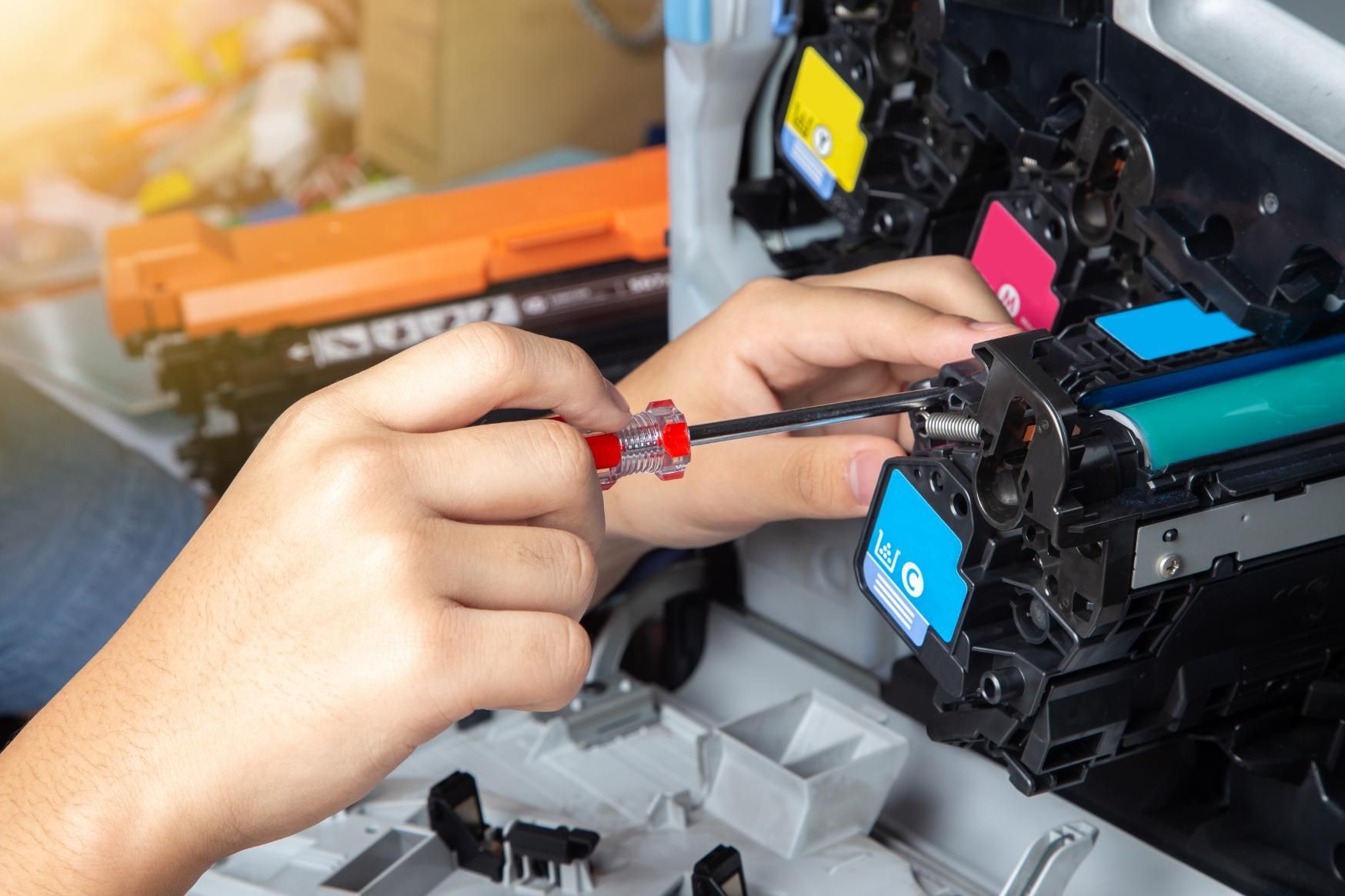Printer Repairs in Old Bar
- Pick-up Ink/Toner from Forster or Courier Fee for Delivery
- Bring Your Printer to Forster for Repairs
- Genuine & Premium Compatible Cartridges
- Expert Printer Support
Enquire With Us
Thank you for contacting Ink n' Toner Forster.
We will be in touch soon.
Oops, there was an error sending your message.
Please try again later.
Old Bar Printer Repairs, Services & Support
Printers can be frustrating when they don’t work the way they should—whether it’s a brand-new model you’re struggling to set up or an older machine that's broken down. That’s where Ink n' Toner Forster comes in. We offer fast, reliable printer repairs, services and support in Old Bar, helping locals get back to printing with minimal fuss.
With years of hands-on experience repairing inkjet and laser printers across all major brands, we know how to diagnose and fix a wide range of issues. Whether it’s a paper jam, poor print quality, error messages, Wi-Fi setup, driver installation, multi-device configuration or a printer that just won’t turn on, our team has seen it all—and fixed it all.
We quickly and professionally handle almost any repair job from our conveniently located Forster store, making sure you understand what's going on with your machine at all times without unnecessary upselling or confusing tech talk. We're known for honest advice and clear communication every step of the way. Locals in Old Bar choose us because we deliver practical solutions, not guesswork.
Call us on 0430 205 520 to book a repair or speak to someone who can help today.
Personalised Help That Works
If you’re in Old Bar and dealing with a printer that’s causing headaches, our repair and support services are here to make life easier. From the first phone call, we focus on getting a clear understanding of what’s going wrong so we're ready for you in-store with the right tools and parts when you walk through the door.
Whether it's connecting your printer to a wireless network, fine-tuning settings to improve print quality or finding the fault in a system that's totally broken down, we'll get to the bottom of it. We aim to fix most issues in just one visit and take the time to explain what happened and how to avoid similar problems in the future. We repair everything from everyday home printers to business-grade multifunction machines. Our service is more than just knowledgable—it's fast, it's straightforward and it's tailored to the needs of the Old Bar community.
If you’re after a professional repair that won’t waste your time or money, give us a call and let’s get your printer working again.
Why does my printer keep jamming?
A printer that frequently jams can be caused by a number of issues, including the type of paper being used, worn rollers or debris inside the printer. If the paper is wrinkled, damp or not properly aligned in the tray, the printer may struggle to feed it correctly, resulting in jams. Using the wrong paper size or weight for the printer model can also lead to feed issues. Over time, the rollers that guide the paper can wear down or become dirty, reducing their ability to grip the sheets smoothly. In some cases, foreign objects like paper clips or torn paper scraps can get stuck inside and disrupt the mechanism. While minor jams can often be cleared by following the prompts on the printer's screen or accessing the back panel, persistent problems may require a technician to inspect, clean or replace internal components to ensure the printer feeds properly again.
Why is my printer printing faded or streaky pages?
Faded or streaky printouts are commonly caused by clogged printheads, low ink or toner levels or poor-quality cartridges. In inkjet printers, dried ink can build up on the nozzles if the printer hasn't been used in a while, leading to uneven distribution of ink on the page. Running a printhead cleaning cycle through the printer's maintenance settings can usually resolve this. If the issue continues, the cartridge may need to be replaced or manually cleaned. In laser printers, streaking or light patches often occur when the toner is running low or the drum unit is dirty or damaged. Shaking the toner cartridge can sometimes redistribute the powder and improve print quality temporarily. However, recurring problems may indicate a need for professional cleaning or replacement parts.
Why does my printer show an error when it's turned on?
Startup errors can appear for a variety of reasons and often point to problems with hardware, software or consumables. Common error messages include paper feed issues, cartridge recognition errors, connectivity problems or firmware glitches. Sometimes, the printer may be unable to detect one of the ink or toner cartridges—especially if it’s a third-party brand or not seated properly. Networked printers may also show connection errors if the Wi-Fi settings have changed or the printer has lost sync with the router. In more advanced models, internal firmware or startup sequence errors may require a system reset. If turning the printer off and on again doesn’t resolve the error, checking the manual or contacting a professional can help identify the exact cause and determine the next step, such as updating firmware, reinstalling drivers or replacing faulty components.