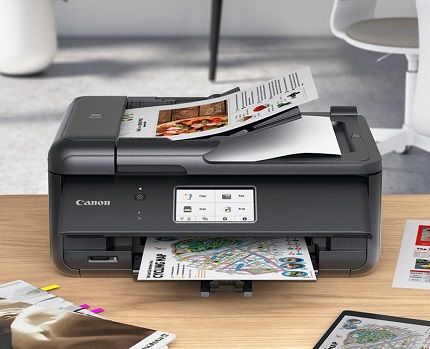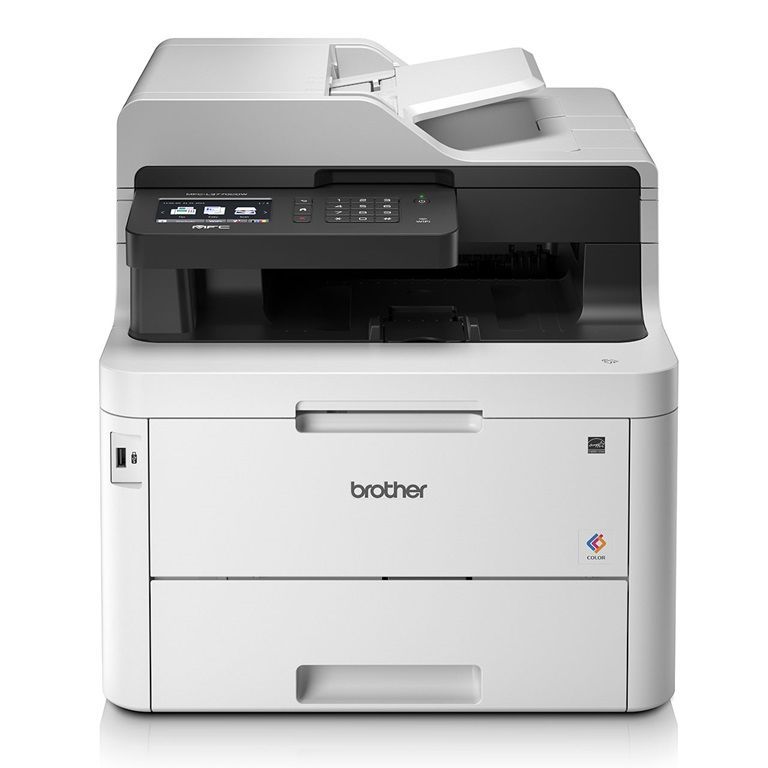Printer Sales in Old Bar
- Pick-up Ink/Toner from Forster or Courier Fee for Delivery
- Bring Your Printer to Forster for Repairs
- Genuine & Premium Compatible Cartridges
- Expert Printer Support
Enquire With Us
Thank you for contacting Ink n' Toner Forster.
We will be in touch soon.
Oops, there was an error sending your message.
Please try again later.
Canon TS5160
Canon TR8660a
Canon TS9565
Brother MFC L3755cdw
Oki-C650dn
Old Bar Printer Sales
Finding the right printer doesn’t have to be complicated—especially when there’s local help just around the corner. At Ink n' Toner Forster, we provide trusted printer sales in Old Bar, helping customers choose printers that actually suit their needs, whether it’s for home, school or business use. We stock a selection of both brand-new and quality second-hand printers in our Forster store, including top brands known for their reliability and performance.
Our team takes the time to understand what you’ll be using the printer for, so you’re not stuck with something too basic—or too complex. From compact home inkjets to more robust laser models, we’ll match you with the best option for your budget and printing habits. We’ve helped countless Old Bar locals avoid online guesswork by offering real, honest advice and after-sales support that makes a difference.
Call us today on 0430 205 520 to find out what’s in stock or to chat with someone who can help you choose the right printer.
Expert Advice, Local Convenience
We understand that buying a printer can feel overwhelming with so many makes, models and technical specs out there—but it doesn’t have to be. Our printer sales service for Old Bar customers is all about making the decision easy, with one-on-one guidance from people who actually know what they’re talking about.
We stock the following models:
- Canon TS5160 – $91 – Colour Multi-Function Inkjet Printer. The ideal all-in-one home printer with Wi-Fi.
- Canon TR8660a – $233 – Colour Multi-Function Inkjet Printer. The ultimate all-in-one home office printer, easy to set up with your PC or smartphone, featuring auto duplex print and an auto document feeder.
- Canon TS9565 – $319 – A3 Colour Multi-Function Inkjet Printer. Your A3 craft printer with smooth wireless connectivity and creative capabilities. Small, compact and complete with an auto document feeder.
- Brother MFC-L3755CDW – $519 – A4 Colour Multi-Function LED Printer. A reliable colour LED printer with automatic 2-sided printing and wireless connectivity.
- Oki C650DN – $599 – A4 Colour Single-Function LED Printer. The world’s smallest high-performance A4 colour printer — perfect for busy workspaces.
We’ll explain the difference between inkjet and laser printers, help you compare long-term running costs and make sure the printer you choose is compatible with your devices. If you’re working from home, running a small business or replacing an outdated machine, we’ll recommend a printer that gets the job done without unnecessary extras.
We also carry tested, second-hand models for customers who want reliable performance without the new-price tag. When you buy from us, you get more than just the box—we’re here for setup, troubleshooting and advice whenever you need it.
Give us a call today and let’s find the perfect printer for your space and needs.
How do I connect a printer to multiple devices?
Laser and inkjet printers serve different purposes, so one isn’t strictly better than the other—it depends on how you use it. Laser printers are typically better for high-volume printing, offering faster speeds and lower cost per page, especially for black-and-white documents. Inkjet printers, on the other hand, are usually cheaper upfront and are better suited for printing colour images, graphics and photos. If you print occasionally and want vibrant colours, go with an inkjet. If you print a lot of text-heavy pages and want speed and efficiency, a laser printer is likely the better choice.
Are laser printers better than inkjet printers?
Yes, and it’s often the best way to avoid buyer’s regret. Getting expert help when choosing a printer ensures that the model you buy is compatible with your devices, suited to your print volume and cost-effective to run. Local specialists can walk you through the pros and cons of each option, help you compare features, and even offer recommendations based on your personal or business needs. This takes the guesswork out of the process and ensures you get a printer that works for you—both now and in the long run.
What should I look for when buying a printer?
When buying a printer, start by considering what you’ll print, how often and your budget. Key features to compare include print speed, resolution, paper capacity, ink or toner yield and wireless connectivity. Think about whether you need colour or just black-and-white printing, and if you want all-in-one functions like scanning and copying. It’s also important to consider the ongoing cost of cartridges, as some budget printers have expensive ink. Buying from a knowledgeable supplier can help you avoid common pitfalls and ensure your printer suits both your short- and long-term needs.